A) You'll see a "Comments" section below every blog:
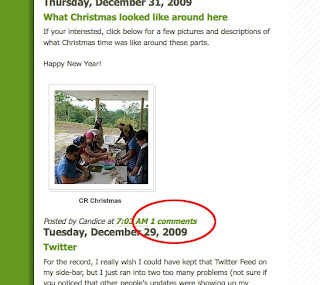
B) You can view the existing comments, or leave a new one, by clicking on the word "comments". This window pops up:
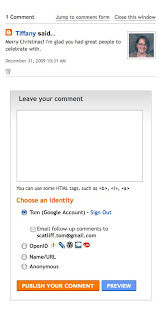
C) Now, leave a comment if you'd like...
- Type your comment in the box below "Leave your comment".
- Click "Name/URL".
- Type your name in the box labeled "Name".
- Click the orange box labeled "Publish your comment".
 Hopefully, this method is a little easier than the last one, but we realize it is never as simple as ABC. :)
Hopefully, this method is a little easier than the last one, but we realize it is never as simple as ABC. :)
3 comments:
Thanks Tom!
Woohoo! I'm famous!
Tom don,t you always drive that fast
Post a Comment